Free NeverSink PoE2 Loot Filter
Enhance your Path of Exile 2 experience with NeverSink Loot Filter! It adds colors, sounds, map icons, beams to highlight remarkable gear and inform the gamer.
Download Now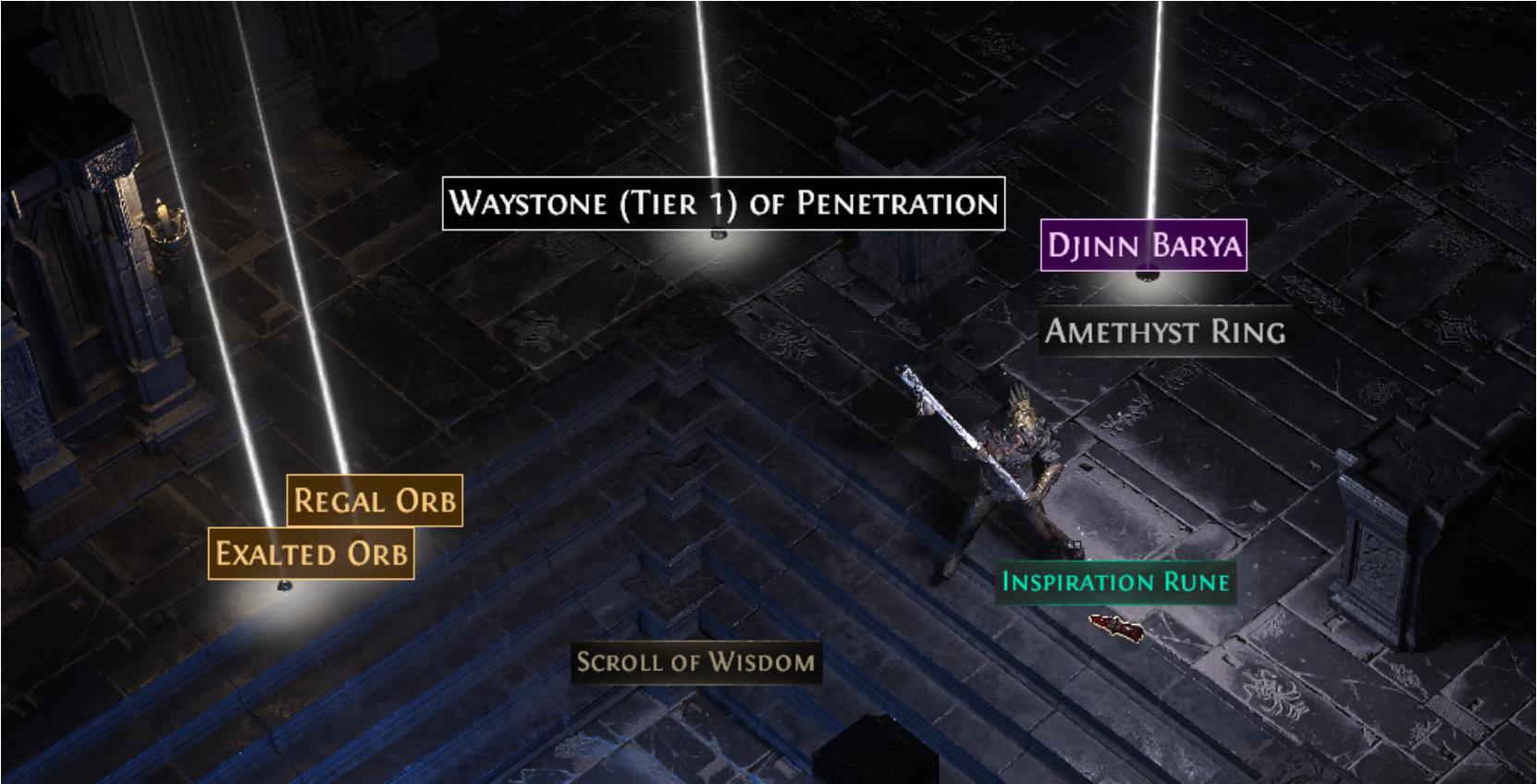
Enhance your Path of Exile 2 experience with NeverSink Loot Filter! It adds colors, sounds, map icons, beams to highlight remarkable gear and inform the gamer.
Download Now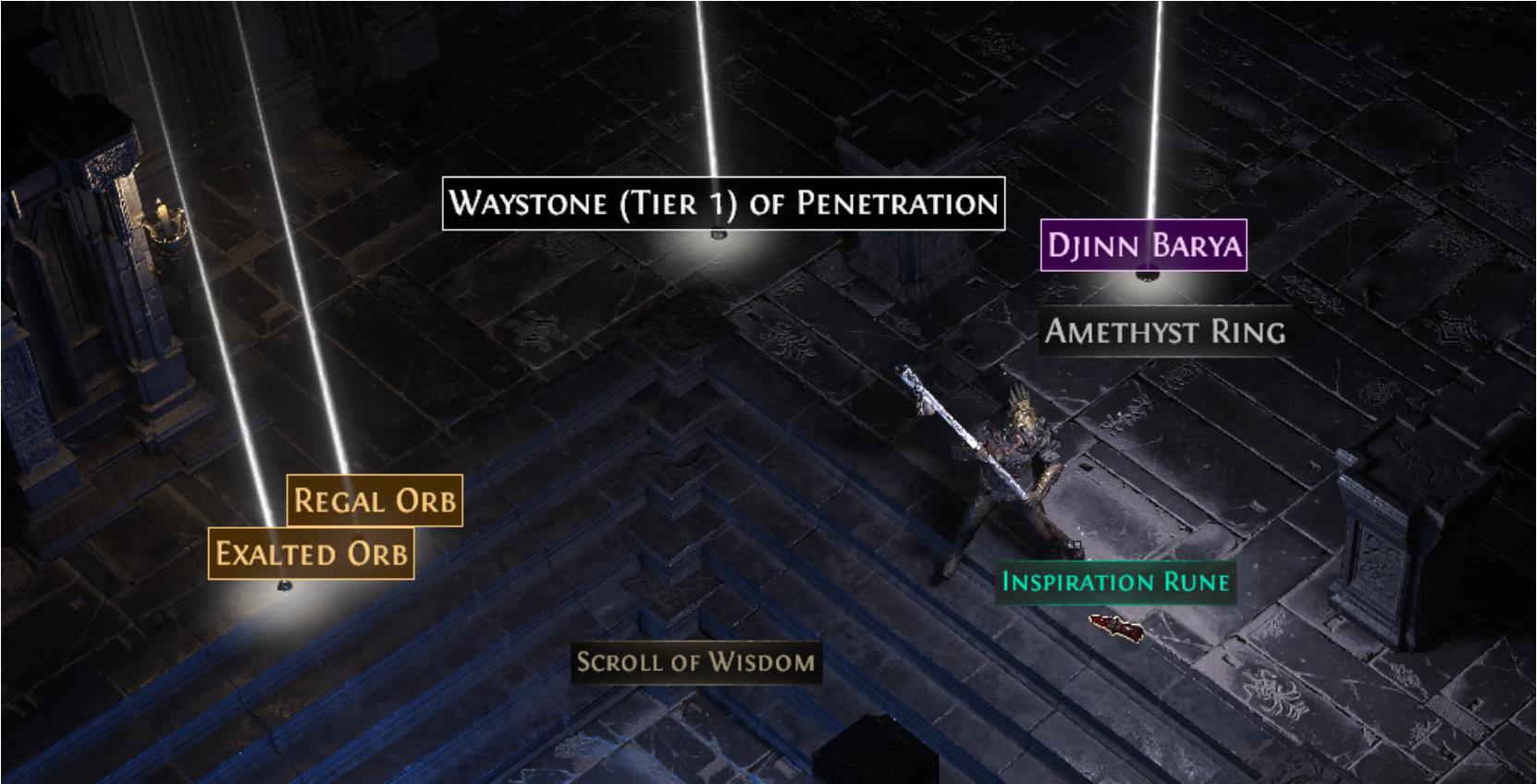
NeverSink PoE2 Loot Filter is an advanced filtering tool designed specifically for Path of Exile 2. It helps players focus on valuable items while hiding unnecessary drops, making the gaming experience more efficient and enjoyable. Our filter is constantly updated to match the latest game mechanics and economy changes, ensuring you never miss important items.
NeverSink PoE2 Loot Filter is NOT a hack/mod. It is completely open-source and free.
Does NOT hide items during campaign. Only highlights valuable drops to enhance your leveling experience!
Intelligently hides outleveled campaign gear while preserving visibility of socketed and quality items.
Automatically adjusts item visibility based on waystone tiers progression.
Special highlighting for all PoE2 currencies with minimal tiering and enhanced visibility.
Carefully chosen sounds, beams, and font sizes to highlight important items without overwhelming the screen.
Enhanced visibility for rings, amulets, and belts to never miss valuable accessories.
Improved visualization of gold drops to better manage your wealth.
Special highlights for gems, runes, jewels, and other important progression items.
Clear map icons for important drops to improve item visibility and pickup efficiency.
The filters in this GitHub project are ALWAYS updated before the start of a new league (4-6 hours before start). Afterwards, usually every few weeks.
The filters from this GitHub project do NOT auto-update. At least redownload the latest version once a league - better once a month - to stay up-to-date and not miss out on valuable drops!
Extract the files using 7zip or a similar tool
Paste the NeverSinks Litefilter.filter file into your PoE2 folder:
🪟 Windows: %userprofile%\Documents\My Games\Path of Exile 2
🐧 Linux: steamapps/compatdata/2694490/pfx/drive_c/users/steamuser/My Documents/My Games/Path of Exile 2
⚠️ NOTE: do NOT place it in the 'onlinefilters' folder!
In-game setup:
Press Escape → Options → Game → Filters → Select the filter from the dropdown box
Done. Enjoy! 🎮